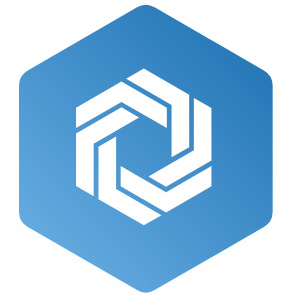 SWIFT.NG TRAINING SESSION
SWIFT.NG TRAINING SESSION
This module is useful for managing of organization's projects. It enables you to track the progress of your projects and effectively monitor your projects.
Project Category: You should first create the project category before creating a new project. The following steps apply to creating a new project category;
- Logon to www.swift.ng.
- Click on 'Projects'.
- Click on 'Projects' from the drop down.
- Click on 'Project Categories'.
- Enter the name of the category and click 'Create'.
New Project: After creating a project category you can create the new project and assign the category to the project. The following steps apply to creating a new project;
- Logon to www.swift.ng.
- Click on 'Projects'.
- Click on 'Projects' from the drop down.
- Click on 'Create New'.
- Fill all fields and click 'Create'.
Project Steps: Every project has steps to be carried out before such a project is completed. After creating a new project, you can then set the steps to be carried out in fulfilling or completing the project. The following steps apply to creating project steps;
- Logon to www.swift.ng.
- Click on 'Projects'.
- Click on 'Projects' from the drop down.
- Search for the project and click on the project name.
- Click on 'Create New Step'.
- Fill all fields and click 'Create'.
Step Details: After creating your project step, the project details enables you to add more information to the step.The following steps apply to creating new project details;
- Logon to www.swift.ng.
- Click on 'Projects'.
- Click on 'Projects' from the drop down.
- Search for the project and click on the project name.
- Click on 'New Details'.
- Fill all fields and click 'Create'.
New Team: This allows you to assign a staff to carry out your project. The following steps apply to creating a new Team;
- Logon to www.swift.ng.
- Click on 'Projects'.
- Click on 'Projects' from the drop down.
- Search for the project and click on the project name.
- Click on 'New Team'.
- Fill all fields and click 'Create'.
Note: The percentage created for each step of the project should be such that it sums up to 100 at the completion of the project.
Activity
Create a new project for an agricultural organiztion which intend to plant cassava on 4 plots of land.
Assets: This helps you to keep records of all your assets to see if you are making profit or not, this keeps record of your purchases, expenses, and income.
The following steps apply to setting up assets. but first you create Asset Categories
The following steps apply to setting up asset categories;
- Logon to www.swift.ng.
- Click on 'Special Modules'.
- Click on 'Assets'.
- Click on 'Asset Categories'.
- Click 'Create New'.
- Enter the name of the category and click 'create'.
- Logon to www.swift.ng.
- Click on 'Special Modules'.
- Click on 'Assets'.
- Click on 'Asset Categories'.
- Search for the category and click on 'Edit'
- Make the desired changes and click on 'Save'.
- Logon to www. swift.ng.
- Click on 'Special Modules'.
- Click on 'Assets'.
- Click on 'Asset Categories'.
- Search for the category and click on 'Delete'.
- Confirm action by clicking 'Delete'.
To create Asset
The following steps apply to setting up Assets;
- Logon to www.swift.ng.
- Click on 'Special Modules'.
- Click on 'Assets'.
- Click on 'Create New'.
- Enter the name of the asset, description, purchase price and category.
- Click on 'Create'.
Income/Expenses Accrue to Asset: This helps you to add record to Assets you already created.
The following steps apply to setting up Income/Expenses accrue to Asset;
- Logon to www.swift.ng.
- Click on 'Special Modules'.
- Click on 'Assets'.
- Search for the asset and click on it
- Enter Note, select if it is income/expenses, select date, amount
- Click on 'Add Record'.
Note:
Activity