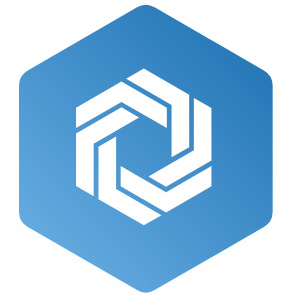 SWIFT.NG TRAINING SESSION
SWIFT.NG TRAINING SESSION
i-mail is a feature used as a means of communication amongst users within the swift.ng software. It can be used by two or more users for sending and receiving mails.
Create an I-mail
mails can be shared among members by following the steps below:
1.Log on to www.swift.ng.
2.Click on the message icon on the top right corner of the software.
3.Select New(create a new message)from the drop down.
4.Fill all fields and select "send i-mail".
View received messages
To view mails that was sent from other participants, the steps are shown below:
1.Log on to www.swift.ng.
2.Click on the message icon on the top right corner of the software.
3.Select in-mail(view received messages) from the drop down.
4.Select the new message.
To respond to any mail, write your message in the comment section and click on "post comment".
Sent Mails
To view mails that has already been sent:
1.Log on to www.swift.ng
2.Click on the message icon.
3.Select "sent mails" from the drop down.
Click on the mail subject to view response(and reply).
Note:
Activity