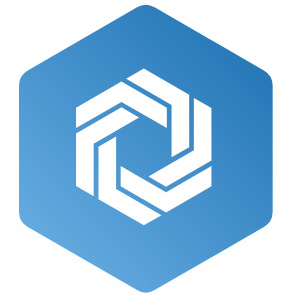 SWIFT.NG TRAINING SESSION
SWIFT.NG TRAINING SESSION
This sub module enables you assign work to yourself or any other staff, to be done within a certain time.
Create Task
To assign or set task, the following steps apply to creating tasks.
1. Log on to www.swift.ng
2.Click on user profile on the left side of the software.
3.Select "My tasks" from the drop down.
4.Click on "new task"
5.Fill all fields and select "create".
To assign task to a staff, select the staff's name from the drop down and click "create".
Done Tasks
when a task is completed successfully, the steps below is used to indicate its status.
1.Log on to www.swift.ng.
2.Click on user profile on the left side of the software.
3.Select "my task" from the drop down.
4.Click on "on-going" to change the task's status to Done.
Edit task
Changes can be made on set task via the following steps:
1. Log on to www.swift.ng
2.Click on user profile.
3.Select "my tasks" from the drop down.
4. click on Edit to make changes to task.
Delete task
A set task can be deleted using the steps below:
1.Log on to www.swift.ng
2.Click on user profile.
3.Select "my tasks" from the drop down.
4. click on "delete" to erase task.
Note:
Activity