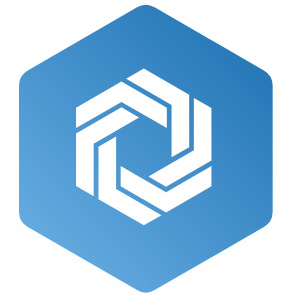 SWIFT.NG TRAINING SESSION
SWIFT.NG TRAINING SESSION
Every business has the product it sells or services it renders. The inventory module gives you the ability to keep record of your stock, monitor the stock level expiry dates and the prices via the products sub-module.
Product Category:
Before creating a product, the product category must first be creating to help organize the available stock or products for easy accessibility.
The following steps apply to creating a new product category;
- Logon to www.swift.ng.
- Click on 'Inventory'.
- Select 'Products' from the drop down.
- Click on 'Categories'.
- Click on 'Create New'.
- Enter the product category name and click on 'Create'.
This will enable you to make changes to a product category you have already created. The following steps apply to editing an existing product category;
- Logon to www.swift.ng.
- Click on 'Inventory'.
- Select 'Products' from the drop down.
- Click on 'Categories'.
- Search for the category and click 'Edit'.
- Make the desired changes and click on 'Save'.
This action will enable you to delete a product category you have already created. The following steps apply to deleting an existing product category;
- Logon to www.swift.ng.
- Click on 'Inventory'.
- Select 'Products' from the drop down.
- Click on 'Categories'.
- Search for the category and click 'Delete'.
- Confirm action by Click 'Ok'.
Create Product:
This action allows you to create new product or add new products to your existing stock. The following steps apply to creating a new product;
- Logon to www.swift.ng.
- Click on 'Inventory'.
- Select 'Products' from the drop down.
- Click on 'Create New'.
- Fill all fields and click on 'Create'.
Starting Stock:
This refers to your current stock level i.e the amount of products your have at hand or available for sale.
Re-rorder Level:
The refers to the limit at which you would want to order for more products.
Units:
This simply refers to the unit of measurement of your product.
Edit Product:
This action allows you to make changes to a product you have already created. The following steps apply to editing product;
- Logon to www.swift.ng.
- Click on 'Inventory'.
- Select 'Products' from the drop down.
- Click on the product name.
- Click on 'Edit'.
- Make the desired changes and click on 'Save'.
Transfer Stock to another Branch:
This action allows you to transfer products from one branch to another. The following steps apply to transferring stock to another branch;
- Logon to www.swift.ng.
- Click on 'Inventory'.
- Select 'Branch Transfer' from the drop down.
- Select the date, Receiving Branch, Product/Services and quantity.
- Click on 'Add'.
- Click on "Post Transfer".
OR
- Logon to www.swift.ng.
- Click on 'Inventory'.
- Select 'Products' from the drop down.
- Click on the product name.
- Click on 'Transfer stock to another branch'.
- Fill all fields and click on 'Transfer'.
This action allows you to top up your available/existing stock. The following steps apply to adding stock;
- Logon to www.swift.ng.
- Click on 'Inventory'.
- Select 'Products' from the drop down.
- Click on the product name.
- Click on 'Add Stock'.
- Fill all fields and click on 'Transfer'.
Upload Product Image:
You can upload up to 6 different images of your product using the 'upload picture' option. The following steps apply to uploading a product image;
- Logon to www.swift.ng.
- Click on 'Inventory'.
- Select 'Products' from the drop down.
- Click on the product name.
- Click on 'Images'
- Click on 'Upload Picture 1'.
- Click on 'Browse' to select the image and then click 'upload picture 1'
- Repeat the same action for the remaining picture uploads.
Reset:
The reset option allows you to reset starting stock of all products to zero (0). The following steps apply to resetting of products;
- Logon to www.swift.ng.
- Click on 'Inventory'.
- Select 'Products' from the drop down.
- Click on 'Reset' at the top of the products page.
- Confirm action by clicking 'Ok'.
Delete Purchases:
This action allows you to delete all purchases of products already on record. The following steps apply to deleting purchases;
- Logon to www.swift.ng.
- Click on 'Inventory'.
- Select 'Products' from the drop down.
- Click on 'Delete Purchases' at the top of the products page.
- Confirm action by clicking 'Ok'.
Delete Sales:
This action allows you to delete all sales of products already on record. The following steps apply to deleting sales;
- Logon to www.swift.ng.
- Click on 'Inventory'.
- Select 'Products' from the drop down.
- Click on 'Delete Sales' at the top of the products page.
- Confirm action by clicking 'Ok'.
Note:
Activity