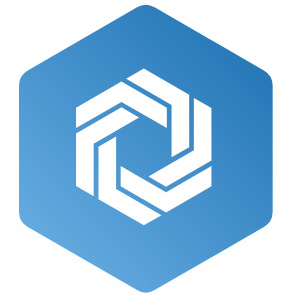 SWIFT.NG TRAINING SESSION
SWIFT.NG TRAINING SESSION
Introduction
Session 1 - Registration
Session 2 -Account setup
Session 3 - Inventory
Session 3.1 - Products
Session 3.2 - Sell
Session 3.3 - Customers.
Session 3.4 Vendors
Session 3.5 - Invoices
Session 4 - Accounting
Session 5 - HR
Session 5.1- Settings
Session 5.2 - Team
Session 5.3 - Tasks
Session 5.4 - Weekly Report
Session 5.5 - Excel Upload
Session 5.6 - Processes
Session 6 - Special Modules
Session 6.1- Documents
Session 6.2 - Properties
Session 6.3 - Case Management
Session 6.4 - Accomodation
Session 7 - Projects
Sesson 5.7- Payroll
Season 6.5- Assets
Session 7.5 - i-mail
Section 7.6 Notification
section 7.7 My task
CRM
Session 5.2 - Team
The Team sub-module allows you to create staff for you company. All basic staff information is collected and recorded here. The following steps apply to creating a Team;
- Logon to www.swift.ng.
- Click on 'HR'.
- Click on 'Team'.
- Click on 'Create New'.
- Fill all fields appropriately and click 'Create'.
- Logon to www.swift.ng.
- Click on 'HR'.
- Click on Team.
- Search for the team member and click on the message button.
- Type message and click 'Send.'
Edit Staff: This allows you to make changes to staff information already recorded.The following steps apply to editing staff;
- Logon to www.swift.ng.
- Click on 'HR'.
- Click on Team.
- Search for the team member and click on the edit button.
- Make the desired changes and click 'Save'.
Send Message to staff Category: This allows you to send messages to all the staff in a category. The following steps apply to sending messages to staff category;
- Logon to www.swift.ng.
- Click on 'HR'.
- Click on 'Team'.
- Click on 'Send Message' at the top of the page.
- Type message and click 'send'.
Note:
Activity