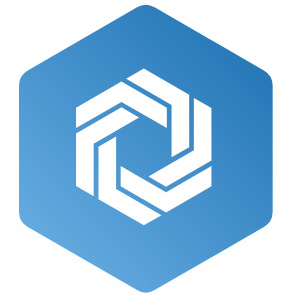 SWIFT.NG TRAINING SESSION
SWIFT.NG TRAINING SESSION
To get started on swift.ng, you can either download swift app on Google playstore and install on your device (for Android users ) or open your browser (Mozilla Firefox is recommended) and type www.swift.ng in the address bar.
Register on swift.ng
To register your Company/Business on swft.ng first create your login details. The following steps apply to registering on swift.ng
- Click on the button that reads 'Try now! 14 days free trial' on the swift homepage
- Fill all fields in the new registration page and then click on 'Register'.
Fields required when creating your login details include email, password, confirm password, phone number and then input symbols of the CAPCHA image.
3. Fill all fields on the Company Registration page and then click create.
Note: CAPCHA image and password is case sensitive. Please ensure to type exactly what you have seen.
Activity
1. Use instruction above to Register a new Company on swift.ng