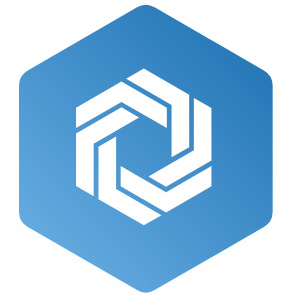 SWIFT.NG TRAINING SESSION
SWIFT.NG TRAINING SESSION
Introduction
Session 1 - Registration
Session 2 -Account setup
Session 3 - Inventory
Session 3.1 - Products
Session 3.2 - Sell
Session 3.3 - Customers.
Session 3.4 Vendors
Session 3.5 - Invoices
Session 4 - Accounting
Session 5 - HR
Session 5.1- Settings
Session 5.2 - Team
Session 5.3 - Tasks
Session 5.4 - Weekly Report
Session 5.5 - Excel Upload
Session 5.6 - Processes
Session 6 - Special Modules
Session 6.1- Documents
Session 6.2 - Properties
Session 6.3 - Case Management
Session 6.4 - Accomodation
Session 7 - Projects
Sesson 5.7- Payroll
Season 6.5- Assets
Session 7.5 - i-mail
Section 7.6 Notification
section 7.7 My task
CRM
Session 5.6 - Processes
This sub-module gives you a guide on how all organizational processes are carried out. This will help new staff to gain understanding on how to carry out any process they are not familiar with. The following steps apply to creating a new process;
- Logon to www.swift.ng.
- Click on 'HR'.
- Click on 'Processes'.
- Click on 'Create New'.
- Enter the tittle and description of the process.
- Click Create.
Note:
Activity
Sesson 5.7- Payroll
Payroll: Payroll helps you to process staff salaries, view monthly/annual payment summary for your company staff. The following steps apply to processing Payroll;
- Logon to www.swift.ng.
- Click on 'HR'.
- Click on 'Payroll'.
- Click on 'Process'.
- Select the month, year and Category.
- Click on 'Process'.
Delete Payroll: This helps you to delete payroll which you have processed. The following steps apply to deleting Payroll;
- Logon to www.swift.ng.
- Click on 'HR'.
- Click on 'Payroll'.
- Click on 'Delete'.
- Select the month and year.
- Click on 'Delete Payments'.
Note:
Activity