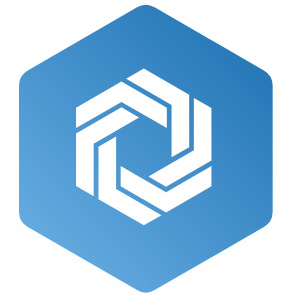 SWIFT.NG TRAINING SESSION
SWIFT.NG TRAINING SESSION
This session will teach you how to sell to anonymous customers. Anonymous customers refer to those customers who are not regular. For such customers you may not need to register them on swift.ng as your customers, therefore you can use the 'Sell' sub-module to sell your products to them.
Sell to Anonymous Customers: The following steps apply to selling to anonymous customers;
- Logon to www.swift.ng.
- Click on 'Inventory'.
- Click on 'Sell', this will take you to the 'Products page'.
- Click on 'Add to Cart' for any product you want to sell.
- Click on 'Cart' at the top right corner of the Products page.
- Fill all fields for the sale invoice and click on 'ok'.
Discount: Enter the amount of money deducted for the item/items bought.
Paid: This is the amount that has been paid for the item/items bought.
My Account: Select the account to which the money has been paid to. Select Petty cash if customer has paid cash.
Paid via POS: If customer has paid through POS, select the POS Bank if was paid from.
Enable Notification: This will allow you to send a message of the sale transaction to the customer.
Options: This gives you the various payment options available. Below are the payment options and their meaning;
Post Only: This is selected when Product bought have only being supplied but not yet paid for.
Pay Only (Cash): This means the customer has only paid for the products but they are yet to be delivered.
Pay Only Credit(Credit):This means the customer has paid from his Credit balance but the products are yet to be supplied.
Post and Pay (Cash): This means the has paid and the products have also been supplied.
Post and pay (Credit): This means the customer has paid from his/her credit balance and the products have also been supplied.
Note:
Activity
Sell two product each to two anonymous buyers